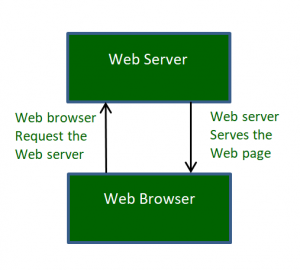The Internet is an inexhaustible source of information for us. And all we have to do, if we want information, is to query the Internet to get the answer we want.
But who provides this information and how? All this is possible thanks to what is called the webserver. This machine responds to the computer requests of our browsers also called Web Clients.
Web servers are essentially simple computer programs that distribute the web page at the request of the web client. The machines on which this program runs are usually called servers, with the names web server and server almost used interchangeably.
Generally, when you think of web servers, many people think of them as very powerful computers, which is sometimes true since some very powerful computers are also called web servers. But these computers are built with the sole purpose of hosting web sites (we speak of shared hosting). However, when someone refers to a web server, it mainly means software that can be downloaded to a more or less powerful machine (you can create a web server on your home computer).
When do you need a web server?
Typically, web servers are used by web hosting companies and professional web application developers. But, in reality, anyone who meets one of the categories below can use it.
- One who has a website (so that the local copy on his system looks like it is on the Internet).
- Anyone who wants to use server-side technologies, such as PHP or ColdFusion, can also use the webserver.
How do web servers work?
A page on the Internet can be displayed when the browser requests it from the Web server and the latter response by sending the code for this page to the browser. A simple schematic representation of this is given below:
This process consists of 4 steps, which are:
Obtain the IP address of the domain name: our web browser first obtains the IP address to which the domain name is attached. It can get the IP address in two ways-
By searching in his cache.
By asking one or more Domain Name System (DNS) servers.
Note: Any website is assigned an IP address when it is created on the webserver.
The browser requests the full URL: after knowing the IP address, the browser now requests a full URL from the webserver.
The web server responds to the request: the web server responds to the browser by sending the desired pages. If the pages do not exist or if another error occurs, it sends the appropriate error message.
For example, You may have seen the 404 error when trying to open a web page, which is the message sent by the server when the page does not exist.
Error 401 is another common problem when we are denied access due to incorrect credentials, such as username or password.
The browser displays the web page: The browser retrieves the web pages and displays or displays the error message.
Popular web servers
There is many web server software, such as Apache, Microsoft IIS, Nginx Web Server, Light Speed Web Server. But, the two most popular are:
Apache HTTP Server: This is the most common and widely used web server. It is developed and maintained by the Apache Software Foundation. The software is produced under the Apache license, which makes it free and open source.
It is available for various operating systems: Windows, Mac OS X, Unix, Linux, Solaris, Novell Netware and FreeBSD.
Microsoft Internet Information Service: Microsoft IIS (Internet Information Service) is the second most used Web server. Its market share is increasing every day very quickly and is likely to reshape Apache in the years to come. The IIS server has all the features like Apache, but it is not open source. Developed and updated by Microsoft, it, therefore, works with all platforms of the Windows operating system.
In summary, web servers can be used by an individual or by web hosting companies. The website can be viewed by anyone around the world (if the software is configured to allow it).
The power of a web server
We have seen that a Web server can be implemented by an individual or by hosting companies. The two uses will not require the same power. It is easy to imagine that a professional host will install many websites on the same machine (pooling). It will, therefore, need powerful machines so that response times are satisfactory for Internet users but also for Google. And this is not often what we observe: low-cost shared hosting (around one hundred dollars per year) is often incompatible with the professional use of the Internet (e-commerce, acquisition of prospects). Indeed, the machines are undersized, the number of sites hosted on each machine is too high or the distribution of sites on the same machine poorly calibrated. in fact, when a site with high traffic and smaller sites coexist, resources are mainly monopolized by the large site, which penalizes small sites.
About the author
DMTwebhosting.com‘s Editorial Team prides itself on bringing you the latest web hosting news and the best web hosting articles!
You could also link to the news and articles sections: