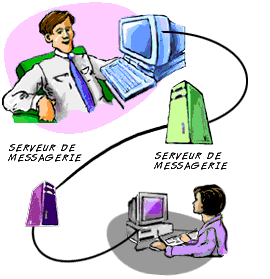Electronic mail, e-mail, e-mail, the mail is a service for transmitting written messages and documents sent electronically via the Internet to the electronic mailbox of a recipient chosen by the sender.
To send and receive messages by email, you need an email address and an email client or webmail allowing access to messages through a web browser.
What is an email address?
An e-mail address, e-mail address or e-mail address is a character string used to receive e-mail in an electronic mailbox.
An email address includes the following three elements, in that order:
- a local part, generally identifying a person (guy, dmtwebhosting, dmt123 ) or a service name ( info , postmaster )
- the separator character @ (at sign), meaning at in English
- the address of the server, generally a domain name identifying the company hosting the electronic mailbox (exemple.net, exemple.com, exemple.org).
Some examples of valid and invalid email addresses:
- sales@dmtwebhosting.com: correct email address
- support@dmtwebhosting.com: correct address
- feedback@dmtwebhosting.com: correct email address
- hkjhdugjhvxjha@dmtwebhosting.com: incorrect email address: accents are prohibited
- (cmoi)bigboss@dmtwebhosting.com: incorrect email address: parentheses are prohibited
The domain name is used to identify the mail server to which a message must be routed via the SMTP protocol. The transformation of the domain name into an IP address is done using the DNS name resolution system.
The 2 methods to access email: webmail or email client
Webmail or email client
What is webmail?
Webmail allows access to emails using a web browser from any computer.
The Internet user accesses (in HTTP) the Webmail server of the e-mail provider by entering their e-mail address and password to connect.
Note: A Webmail server is an internal email client hosted by the provider. Advantages of Webmail: ease of use and easy roaming
What is messaging software (or messaging client)?
The internet user must install and configure the messaging software on their computer. The IMAP (to receive e-mails) and SMTP (to send e-mails) protocols must be completed.
The user then uses his software to receive and send emails.
The most popular email software is: Windows mail, Outlook, Thunderbird, Mail (Mac)
Advantages of the messaging client: It offers the possibility of working without an Internet connection, richer and more user-friendly message management functionalities, the possibility of message archiving.
Receiving is working but Sending failed?
This happens because your ISP may block you sending an email if you are using someone’s outgoing mail server but their own. many ISP’s adopt this policy to avoid SPAM and secure their connections. We have resolved this issue by opening port 26 which means, you can replace your existing port 25 to 26.
If you are using Outlook, please be sure that you select the option for “Outgoing SMTP Server Requires Authentication”. This is required by our server security now.
About the author
DMTwebhosting.com‘s Editorial Team prides itself on bringing you the latest web hosting news and the best web hosting articles!
You could also link to the news and articles sections: